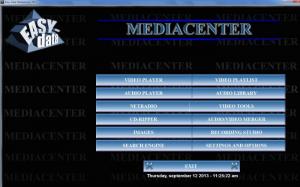Easy-Data Mediacenter
2.0.2.1
Size: 38.87 MB
Downloads: 3110
Platform: Windows (All Versions)
Easy-Data Mediacenter, a Windows application formerly known as Easy-Data Mediaplayer, has a lot of functionality to offer for the great price of free. You can use this Kristen Tande-developed tool to play videos, listen to music, view images, rip CDs, merge audio or video, find files, and more.
Easy-Data Mediacenter does not have to be installed. To get it up and running you will have to download an EXE file that, when run, will extract all the core components to the location of your choosing. Go to that location, run EDM2013.exe, and you’ll be presented with the application’s interface.
You will see multiple large buttons on the interface: video player, audio player, netradio, CD-ripper, images, search engine, video playlist, audio library, video tools, audio/video merger, recording studio, settings and options, exit. Right click on the interface and you will be presented with a very large context menu.
From a functionality point of view, you can expect to get the following from Easy-Data Mediacenter: play videos, manage video playlists, play audio files, manage an audio library, listen to online radio stations, rip CDs, view images, record audio, join audio files together, join video files together, convert video files, take images and audio and turn them into a video, search for subtitles, search for movie/actors info, find files, the interface supports skins, hotkeys are supported.
All the features presented above are offered to you for free.
Easy-Data Mediacenter does a lot and it does it for free!
Pros
Easy-Data Mediacenter does not have to be installed (and that makes it portable). The application’s functionality is clearly presented on the interface. The interface provides support for skins. Use hotkeys to easily navigate the interface and access the application’s features. Easy-Data Mediacenter is free.
Cons
To get back to the main menu you must use the right click context menu or the Ctrl + Alt + M hotkey; a home or back button would be nice.
Easy-Data Mediacenter
2.0.2.1
Download
Easy-Data Mediacenter Awards

Easy-Data Mediacenter Editor’s Review Rating
Easy-Data Mediacenter has been reviewed by George Norman on 18 Sep 2013. Based on the user interface, features and complexity, Findmysoft has rated Easy-Data Mediacenter 3 out of 5 stars, naming it Very Good